We have had several guests reach out to us saying that their badges and purchase history are not showing up when they login to the D23 Ticket/Badge management system.
First try and dump your browser history and cache and log back in in Chrome Incognito. If this doesn’t change anything, take a photo of your ticket portal showing the ineligible information.
Secondly make sure you didn’t submit more than one order under different email addresses for D23 Expo Badges,, ie Gold and Gold Member Duo accounts, if you did make sure the tickets you are looking for aren’t actually under the other account login.
If your tickets are still missing from the Ticket Management portal after you do those two things, you will want to send an email with that picture to D23 Guest Relations. Title your email “D23 Expo Ticket Error – Tickets Not Showing Up In Ticket Portal” so that Guest Relations knows right away there is an issue they need to look into. In the email you will want to include the following details, we recommend using bullet points:
- The email address used to buy the tickets, confirm that it is the same as your D23 member email if you bought a D23 member discounted ticket. IE “I am logging in with email@notreal.stuff which is the email I used when I purchased my tickets, and is the same email address I use for my D23 account.”
- The invoice number for your Badge order (a copy of the invoice showing your email in it is also great to attach to the email.)
- The browser type(s) used that is showing the same issue, note that you have recently dumped your browser cache and history and this did not fix the issue.
-
Clearly state, I am not attempting to activate any of these tickets, I understand that D23 has activated them for me. I am unable to see my badge(s), and I know I will need this for reservation purposes. If you have more than one badge make sure you clearly note which badges are and aren’t showing.
- If you know the last day you logged in to view your tickets state “I logged in on __ and that error wasn’t there at that time.”
- Tell them they can reach you by email at __ or by phone at _ if they have questions.
- Ask them what you need to do to help them resolve the fact your tickets are totally missing. Also request they email you when the issue is resolved, but in about 5 business days after you send the email login and see if it was resolved without them emailing you.
Email it to D23 Guest Relations at GuestRelations@D23.com
Do not call, you want a paper trail. Please understand that D23 isn’t fixing this the ticket company is. D23 isn’t sending “thanks for emailing us emails” either. They also aren’t always emailing guests to tell them when they have resolved this issue, so every few days you will want to login to your Badge portal to see if they error notice is gone.If you don’t have a resolve by the evening of 8/10 let our team know by DMing out main Facebook page and we can try to help you escalate the issue, but we need to give them at least a week and change to resolve this.
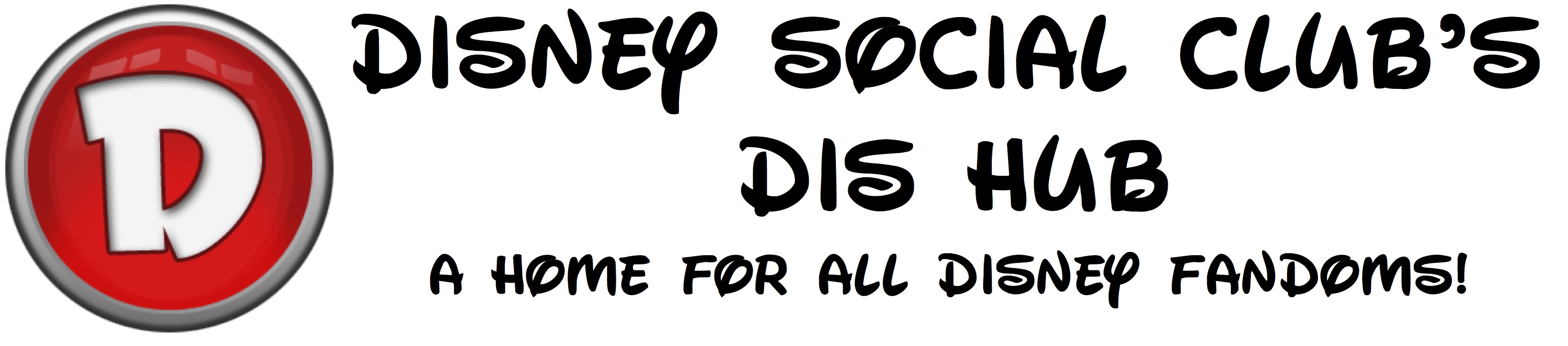





Recent Comments